Recently I fixed one strange bug.
Actually, I did it in a one minute, because it was quite obvious how to do that but anyway I want to share my solution since it can help someone less experienced in Lotus Notes.
The case is next: you have a form with a RichText field on it and you enabled form property "Auto Launch: -First Attachment-"
Try to open this document from Notes.
You will get a warning with something about "-No Signature-".
Like this one:
Since Lotus Notes says something about wrong signature, let's just sign document after UI save.
Now document opens without any warnings.
Enjoy.
Lotus Powa!
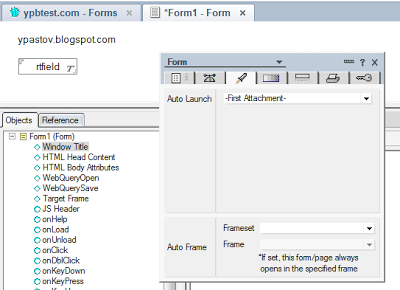


Great Tip!
ReplyDeleteBut I also found out that in R 8.5 you can select the Form property 'Sign Documents that use this form'
This also solved this problem ;)
Rgds!
Wim Vdd